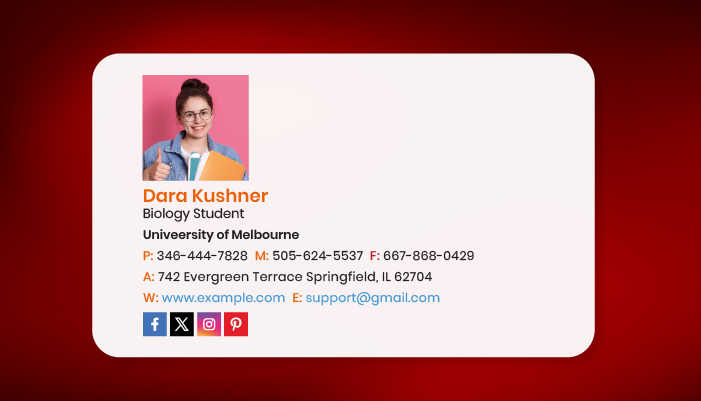Students look forward to establishing their professional network so that they can secure the right jobs. Most students today explore all online means, such as social media platforms, to build their network to their advantage. Therefore, sending emails to prospective employers is a basic requirement. That is why student signatures are so crucial in making a great first impression on hiring managers.
The signature space at the end of an email message is crucial from the recipient’s perspective. They go through this space to find relevant information from the sender student. So, this space contains vital information. Therefore, the signature of the student should be impressive and professional-looking.
What should an email signature for students include?
Before creating your student email signature, consider what the space should include. A student signature should contain the following information:
Full name of a student
Headshot of the student
Educational qualification and name of the institution
Intended major
Year of graduation
Student’s social media links
Tips for creating a perfect student email signature
Now that you are creating your student email signature, consider these essential aspects:
Keep it short and simple
The first thing to keep in mind is that your student email signature should have a simple layout. Avoid including too many details that make limited space look cluttered.
So, when creating an email signature for high school students, stick to the essentials such as your name and contact details. You may also add your social media links. Avoid inserting quotes, especially religious ones, as not all recipients may appreciate them. Also, avoid including lengthy bio details.
Make it relevant
One signature may not be suitable for all your potential employees, peers, and professors. Therefore, it’s a good idea to tailor your email signature to the audience you’re addressing. Your signature should look appropriate for the group receiving your message. Therefore, it would be beneficial to have multiple signatures that are suitable for various contexts.
Ensure the headshot looks professional
Your headshot is a key element of your student email signature. Ensure it’s a high-quality, professional-looking image.
While creating a high school email signature, keep the headshot background simple to avoid distractions. Still, maintain a good contrast between the photo and the background. That will help your face stand out clearly against the background.
Use a font and color strategically
Pick fonts that are legible and professional. Some fonts are considered clean and safe to use. Recommended fonts are Arial, Georgia, and Verdana. Avoid using flashy or overly stylized fonts. Ensure the color scheme complements your overall email design and maintains readability.
Maintain a consistent look
Ensure that your student email signature looks consistent across all email clients and devices. This ensures it appears clean, professional, and effective everywhere.
Use a template to create your student email signature
If you are not a designer and want a quick solution, consider using email signature templates. There are many pre-created templates students can explore. These templates streamline the entire design process.
Designhill, a leading creative marketplace, offers a popular Student Email Signature Generator. This tool enables students to create multiple signature styles based on a brief. Students can then select the one that best represents their profile.
All you need to do is enter basic information into the generator.
Where can students create email signatures?
There are many online platforms that offer tools to create email signatures efficiently. You can explore these tools to craft a unique signature in just a few clicks. Here are a few popular platforms:
01. Designhill Student Email Signature
Designhill’s signature generator is a popular software allowing students to create multiple signature variations in minutes.
You don’t need any specific skills to use this tool. Instead, anyone with basic computer knowledge can leverage this software to create email signatures that align with your brand’s personality. All you need to do is pick a signature template from its library and enter your details. That’s enough to generate your undergraduate student email signature.
Make sure to include your:
Full name
College/university and graduation year
Phone number
Headshot
Website and social media links
This enables recipients to gain a deeper understanding of your qualifications and expertise.
02. Gmail and Outlook
Alternatively, you can also explore Gmail and Outlook to create your student email signature.
In Gmail: Go to Settings → See All Settings → General → Scroll down to Signature.
In Outlook: Click the gear icon → View all Outlook settings → Mail → Compose and reply.
There you can find the email signature section.
Tips for using your student email signature while hunting
As a student, you might be searching for a job that meets your profile. Your email signature plays a crucial role in creating a solid impression. Here are some key tips to follow to use your student email signature to express your authority for the job:
Link your social media profiles or CV
Ensure that you link your CV, LinkedIn profile, portfolio website, or other relevant social media profiles via custom buttons. Hiring managers can visit your profile to see how it aligns with the job posted.
Send them to your relevant social media
Most importantly, give links to your most important and relevant social media and website pages in the signature section. For instance, if you are applying for a writing job, then add your blog website link prominently. But ensure that such profiles have updated information.
Track email performance
You might also be interested in knowing who opened your emails. Consider incorporating email tracking tools, such as HubSpot or Mailtrack, to monitor who opens your email and clicks your links. This helps you optimize future communication.
Student email signature examples
If you are looking for inspiration, check out some student email signature examples online. You will get an idea of how your signature should appear to create the desired impression.
These templates and examples illustrate the information contained in the signature space of students. Have such exemplary signatures in mind while creating your signatures.
Here are some student email signature examples you can explore:
So, these are the key tips and examples you can confidently follow when creating your student email signature. Ensure that your signature appears professional to make a lasting impression on hiring managers.
To create your unique student email signatures, you can visit Designhill’s email signature maker, which is a one-click, simple method.
Wrapping Up
Students often send emails to hiring managers when applying for jobs. A well-designed email signature, complete with key details such as your name, educational background, contact information, and social media links, can leave a professional impression. To make your task easier, consider using a user-friendly DIY tool like Designhill’s free email signature maker.