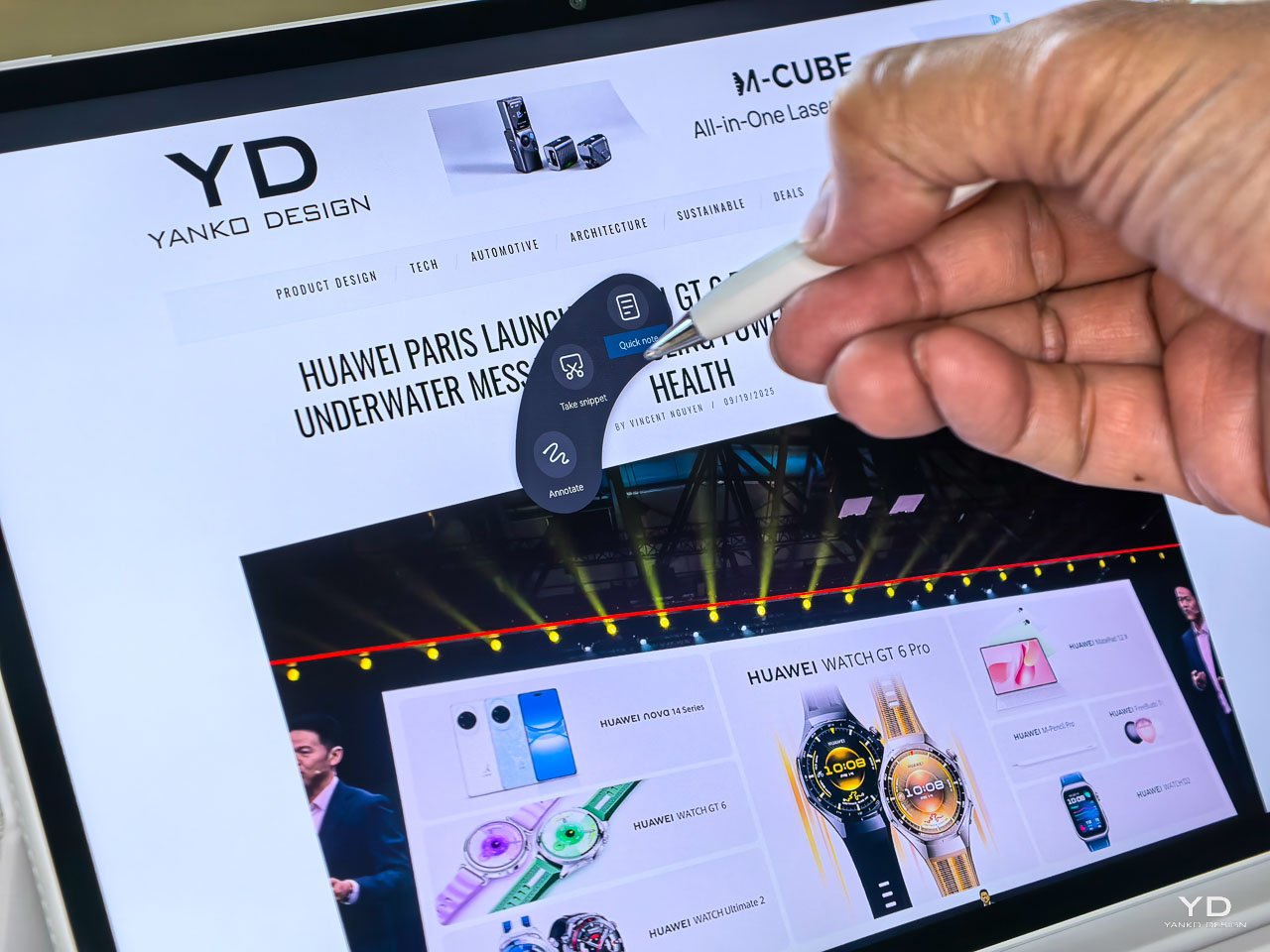PROS:
Sophisticated M-Pencil Pro with up to 10,000+ pressure levels
Multitasking capabilities via HarmonyOS 5.0
Outstanding battery performance with fast charging
Premium build quality and effective thermal management
CONS:
Occasional stylus calibration issues when using keyboard
Google services require third-party workarounds with reliability concerns
Regional availability constraints for accessories
My MatePad 12X sits on my wooden desk, catching afternoon sunlight through its PaperMatte Display, and the naturalness of this experience continues to impress me. Three weeks of intensive testing across creative workflows, note-taking marathons, and productivity demands have confirmed that Huawei’s latest professional tablet delivers on most of its ambitious promises. But there are some critical limitations that potential buyers absolutely need to understand before making the jump.
Designer: Huawei
The MatePad 12X arrives with bold claims about transcending traditional tablet boundaries. This isn’t just another Android tablet wearing premium materials. It’s Huawei’s deliberate attempt to capture professionals who’ve grown frustrated with current ecosystem limitations while demanding paper-like writing experiences.
Design and Ergonomics
The build quality immediately impresses. Weighing 555 grams, it occupies that sweet spot between the iPad Pro’s 466-gram portability and the Galaxy Tab S9+’s 586-gram substance. The aluminum unibody construction with its 3D vapor chamber cooling system maintains comfortable temperatures during intensive creative sessions. I’ve pushed this device through hours of 4K video editing and digital illustration work without experiencing the uncomfortable heat buildup that plagues many premium tablets under sustained workloads.
Huawei’s PaperMatte Display technology represents the most significant advancement in tablet screen technology since the original iPad Pro launched. The 12.1-inch OLED panel with its innovative anti-glare coating eliminates up to 99% of light interference while reducing surface reflectivity by 60% compared to traditional tablet displays. This isn’t marketing hyperbole. The benefits become clear when working under harsh office lights or near windows during afternoon meetings. Color accuracy supports creative work, and the matte texture of the display improves the comfort of digital writing substantially.
The 2800 x 1840 resolution paired with 600 nits peak brightness creates a writing surface that replicates premium paper textures. During extended note-taking sessions spanning multiple hours, eye strain virtually disappears. The tactile feedback when using the M-Pencil Pro feels remarkably natural, eliminating that glass-on-glass sensation that makes other stylus experiences feel artificial.
Occasional stylus calibration issues may occur when using the official keyboard attachment. During my testing, I noticed minor tracking irregularities that interrupted some intensive writing sessions, though this wasn’t a consistent problem across all usage scenarios.
The magnetic attachment system for both keyboard and stylus creates satisfying tactile feedback without the wobbling issues that plague many tablet accessories. Port selection remains minimal with USB-C handling all connectivity duties, though the six-speaker HUAWEI SOUND system provides exceptional audio quality for video calls and media consumption.
Performance
This tablet performs like a legitimate professional tool rather than a consumption-focused entertainment device. The MatePad 12X delivers noticeably improved performance compared to previous models, with benchmarks placing it on par with premium tablets like the iPad Pro and Galaxy Tab S9+. Video editing in 4K resolution remains consistently smooth, complex digital illustrations render without stuttering interruptions, and multitasking between resource-intensive applications feels fluid rather than constrained.
HarmonyOS 5.0 delivers desktop-class multitasking capabilities that matches iPadOS in several crucial areas. The multi-window support enables authentic parallel processing across applications rather than the simplified app switching that characterizes most tablet experiences. I can run four active windows simultaneously while maintaining responsive performance across all applications. Desktop-class file management with proper folder structures and external drive support eliminates the file system frustrations that have historically limited tablet productivity workflows. Cross-device continuity with Huawei phones and laptops creates seamless clipboard and file sharing that rivals Apple’s ecosystem integration.
M-Pencil Pro: Advanced Stylus Capabilities
The M-Pencil Pro transforms this device from capable tablet into legitimate creative instrument. With up to 10,000+ pressure sensitivity levels and sophisticated haptic feedback, it delivers the most nuanced stylus experience outside Wacom’s professional ecosystem. The 2-millisecond latency creates natural writing flow with zero perceptible lag. Haptic feedback provides subtle tactile confirmation for brush strokes and interface interactions that traditional capacitive styluses cannot match. Tilt sensitivity enables natural shading techniques in digital art applications, while the three interchangeable pen tips provide different tactile experiences for matching preferred writing implements.
Presentation and Annotation
Beyond basic writing and drawing capabilities, the M-Pencil Pro unlocks professional workflows that extend far beyond traditional stylus applications. One standout feature is the ability to use the M-Pencil Pro as a virtual pointer or annotation pen during screen sharing. This tool allows presenters and teachers to highlight key points in real-time, making the tablet an asset for meetings and remote instruction.
Smart Snippet and Color Capture
With its advanced Snippet tool, the M-Pencil Pro lets users draw a circle around any on-screen content to instantly extract images or capture text. The stylus’s color capture ability even allows users to sample and transfer hues across devices, which proved invaluable during my design work when matching brand colors across multiple projects. These capabilities accelerate research workflows and creative processes in ways that traditional capacitive styluses simply cannot match.
Gesture Controls
The stylus supports intuitive gesture controls, such as double tapping to toggle between brush and eraser, which streamlines workflow for artists and note-takers. These gestures can be customized in select apps to further personalize the experience. During intensive illustration sessions, these shortcuts eliminated the constant need to access tool palettes, maintaining creative flow without interruption.
Stock Trading and Financial Applications
The MatePad 12X also excels for stock trading and portfolio management. For users tracking markets or trading stocks, the split-screen mode enables simultaneous market research and app activity. The M-Pencil Pro’s precision makes technical chart annotation intuitive, whether highlighting price levels, marking trends, or logging trade notes directly on the tablet. I’ve been using this setup with Trading 212 for analyzing harmonic patterns and EMA crossovers, and the ability to annotate charts while monitoring multiple timeframes transforms the tablet into a complete trading workstation.
These advanced features position the Huawei MatePad 12X and M-Pencil Pro as more than a tablet. They form a versatile workspace and creative studio that adapts to professionals, artists, educators, and active investors alike.
Battery Life
Battery performance exceeded my expectations across multiple demanding scenarios. Fourteen hours of continuous video playback during long work sessions, ten to twelve hours of intensive creative work with maximum stylus usage and brightness settings.
The 66W SuperCharge capability delivers 70% capacity in 45 minutes using Huawei’s proprietary charger. The 10,100mAh capacity provides legitimate all-day professional usage without the anxiety-inducing battery monitoring that characterizes many premium tablets.
Ecosystem Limitations
The critical limitation remains ecosystem constraints rather than hardware capabilities. Core Google services like Gmail, Drive, and the Play Store can only be accessed through third-party workaround tools like GBox or Gspace, which introduce reliability concerns and feature limitations.
Many professional applications lack native HarmonyOS versions. For users embedded in Adobe Creative Cloud or Microsoft 365 ecosystems, this creates workflow friction that’s difficult to ignore despite the hardware excellence. Professional software support includes full-featured WPS Office and the GoPaint creative suite, but the app selection remains limited compared to iPad Pro’s comprehensive ecosystem.
Sustainability
Huawei applies practical environmental measures through material choices and product lifecycle planning. The aluminum unibody construction utilizes recycled materials without compromising structural integrity. The packaging eliminates unnecessary plastics in favor of recyclable cardboard alternatives, though the overall package size could be more compact.
The device’s repairability scores reasonably well compared to sealed competitors. Modular components allow skilled technicians to service individual parts rather than requiring complete unit replacement. The 3D vapor chamber cooling system extends component longevity by preventing thermal stress damage that frequently necessitates premature replacement in other premium tablets.
Software support commitments extend five years from release date. This ensures security updates and feature enhancements that maintain device relevance longer than typical Android tablet lifecycles. Extended support reduces electronic waste by delaying replacement cycles while maintaining contemporary functionality standards. Huawei’s trade-in programs provide responsible disposal pathways for older devices, though availability varies significantly by region.
Value and Wrap-Up
The MatePad 12X represents Huawei’s most compelling challenge to iPad Pro dominance in recent memory. It succeeds precisely where it matters most while acknowledging ecosystem realities that potential buyers must carefully consider. At its current pricing positioning, it delivers exceptional value for users prioritizing paper-like writing experiences and sophisticated multitasking capabilities over comprehensive app ecosystem access.
For digital note-takers, this device provides substantial advantages over traditional tablets. Students managing complex academic workflows will appreciate the natural writing feel and desktop-class multitasking. Artists working within supported creative applications get professional-grade capabilities that exceed current iPad limitations in meaningful ways. The PaperMatte Display technology alone justifies consideration for users frustrated with traditional tablet glare and artificial stylus experiences.
Professionals requiring specific Adobe applications, seamless Google services integration, or comprehensive third-party app support should evaluate workflow compatibility carefully before committing. The MatePad 12X excels within its designed parameters while acknowledging that those parameters may not encompass every professional requirement. This creates a purchasing decision that depends entirely on individual workflow priorities and acceptable compromise levels.
The device succeeds in its fundamental mission of providing paper-like digital productivity while advancing tablet multitasking beyond current industry standards. Whether those considerable advantages outweigh ecosystem constraints comes down to how you actually use your tablet daily. If you’re primarily writing, sketching, and managing documents within HarmonyOS-supported applications, this tablet offers capabilities you simply cannot get elsewhere. If you need the full breadth of professional applications and services, iPad Pro remains the safer choice despite its limitations.
The post Huawei MatePad 12X Review: PaperMatte Innovation for Creatives and Professionals first appeared on Yanko Design.