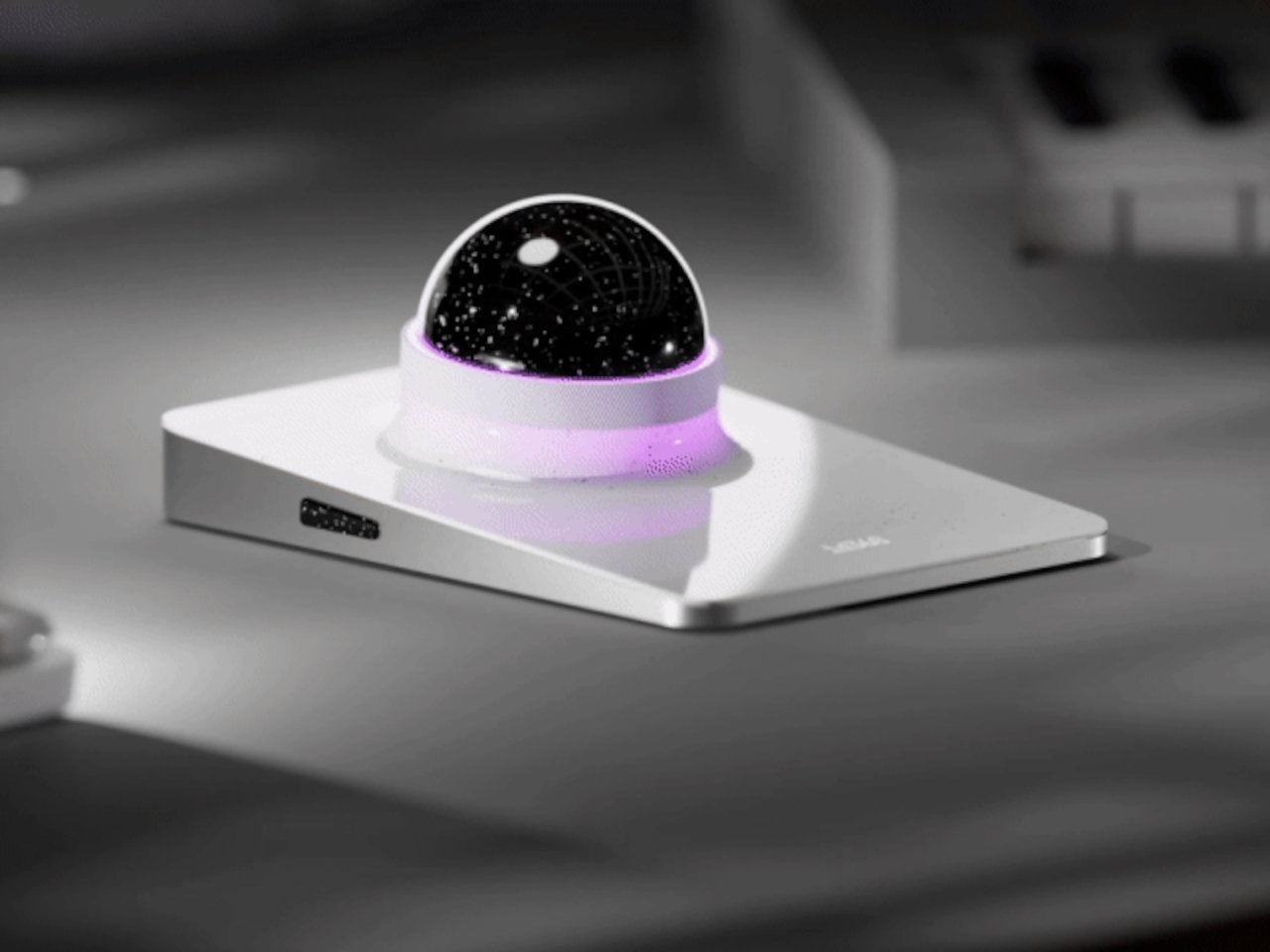Creative work demands tools that are both precise and intuitive, but most input devices stick to the same formulas that have existed for decades. You’ve got your mouse, maybe a graphics tablet, and countless keyboard shortcuts to memorize. The result is a workflow that feels fragmented, forcing you to juggle multiple devices instead of focusing on actual creative decisions.
The id360 TOUCHSTONE concept imagines a different approach entirely. This concept device blends the tactile satisfaction of a trackball, the control of a kinetic dial, and the versatility of a multi-touch zone into one sculptural desktop companion. It’s designed for creative professionals, video editors, and music producers who want their tools to feel as refined as their work.
Designer: lisostep
TOUCHSTONE’s form is calm and minimal, with a low, rectangular base and a prominent trackball at its center. The speckled, stone-like finish gives the device a tactile, architectural presence that feels more like a carefully chosen desk object than typical computer hardware. The gentle curves and understated silhouette are designed to complement creative workspaces without demanding constant attention.
The LED ring surrounding the trackball provides subtle visual feedback, glowing softly to indicate active modes or parameter changes. This lighting adds personality and reinforces the device’s high-tech yet elegant aesthetic. The overall design feels balanced and composed, bringing a sense of calm precision to otherwise chaotic creative environments.
The large trackball offers fluid, precise cursor control perfect for scrubbing video timelines, navigating complex audio projects, or moving through detailed design files. The kinetic dial integrated around the trackball’s base delivers haptic feedback, letting users make incremental adjustments with satisfying, tactile clicks that feel deliberate and controlled rather than imprecise or floaty.
A multi-touch zone surrounds the trackball, supporting gestures for zooming, panning, or triggering custom shortcuts. This seamless integration of touch and tactile input is designed to streamline workflows, reducing the need to switch between mouse, keyboard, and tablet throughout the day. All three input methods work together rather than competing for attention.
Every curve and texture is engineered for comfort and precision, with an ergonomic tilt that reduces wrist fatigue during marathon editing sessions. The compact, low-profile design ensures TOUCHSTONE doesn’t clutter valuable desk space. The device’s sound design, developed with Sonoroll, enhances interaction through carefully crafted audio feedback for clicks, rotations, and touches.
Video editors could scrub timelines with the trackball while adjusting parameters with the dial. Music producers could navigate sessions using touch gestures while fine-tuning levels through haptic rotation. Designers could position elements with trackball precision while switching tools through multi-touch shortcuts, all without reaching for a keyboard.
The concept comes in both black and white finishes, each with the same speckled texture and glowing trackball. TOUCHSTONE is a concept that rethinks what input devices can be when design, ergonomics, and functionality receive equal priority throughout development, creating tools that inspire as much as they enable.
The post This Concept Device Combines a Trackball, Dial, and Touchpad in One first appeared on Yanko Design.