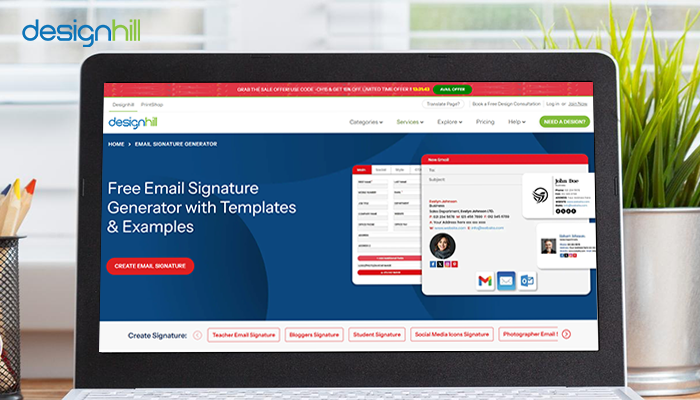The best email signature generator is the one that not only helps create a professional email, but boosts your brand’s credibility. In this blog, we will discuss about top 10 tools, templates and a comparison of their features.
According to a Statista report, by 2026, the number of emails sent every day is expected to reach 426 billion. Despite other marketing options, email remains a central option for marketers. So, it’s common to ask how many emails manage to capture the recipients’ attention. Having a sign off placed at the bottom of your email body makes it professional. It also gives a sense of being sent by a human and not by a bot.
Considering all these, we have rounded off a list of the top 10 email signature generator tools that you can use in 2026. Let’s check out.
Top 10 email signature generators in 2026
01. Designhill
Four pricing options — $7.99 for each signature under Small Business Plan, $6.99 for each signature under Growing Business Plan, $5.99 for each signature under Corporate Plan, and $4.99 for each signature under Enterprise Plan.
What features does Designhill email signature tool have?
Dozens of email signature templates for easy creation.
Easy customization 0option to change or update details.
Compatibility across every device.
Cerate team-wise signatures.
Create email signature for Gmail, Outlook, Apple Mail, and other providers.
Add CTAs, links, and social media icons.
How to create a professional email signature with Designhill signature generator tool
Browse and open Designhill website.
Sign up if you don’t have an account otherwise log in if you have one.
Launch the signature generator by navigating the Services option and selecting the Email Signature. Alternatively, you can launch it from the footer section, too, by navigating Tools-> Email Signature.
Click on the “Create Email Signature” button to design your signature.
Enter your personal details, including name, designation, company, and other information.
Select a desired email signature template and customize the elements to make it look professional. Add your company’s social media icons and links.
Preview how your sign off will look and feel.
Once you are satisfied, save the changes and Designhill will create your signature.
Add your signature to your email client. Brand every email you send to your clients.
02. WiseStamp
Pricing: It has a free version and a paid one starting from $69.60 per year.
What features does WiseSamp email signature generator have?
It has a user-friendly interface for easy design.
The templates library offers various options to choose from.
It also enables users to add and link their social media profiles.
How to make an email signature with WiseStamp
Explore and access WiseStamp site.
Log in if you have an account else create an account using the sign up option.
Hit the “Get Started” or “Create Signature” option to start designing your sign off.
Browse and explore templates that matches your needs.
Enter your details and customize the color and font of the signature to match your brand.
Check the preview to find out how your signature looks.
Save and add it to your email client. Either paste the HTML code or integrate it into your email provider.
03. HubSpot
Pricing: HubSpot email signature generator is free to use. You don’t have to pay any fee for using it.
What features does HubSpot email signature have?
Unlike other signature generators, HubSpot’s email signature maker has a simple interface.
One doesn’t need to have technical skills to use it. Anybody can create a pro signature using it.
Integration with HubSpot’s CRM offers uninterrupted contact management.
Pre-created custom templates with full editing options.
How to create an email signature with HubSpot
Visit the HubSpot website and log in to your account if you have already registered. Or else sign up.
Search “HubSpot email signature generator” and click to open it.
Enter your details such as name, designation, company, and contact details.
Select a template that suits your style.
Tailor the font, color, and other elements as per your needs.
Preview and make changes to your email signature.
Once you’re okay with the preview, generate your email signature and copy the HTML code to paste it in your email client. Now, enjoy a professional email signature.MySignature
04. MySignature
Pricing: MySignature changes $72 annually for an email signature.
What features does MySignature email generating tool have?
Free version for individuals and small business owners.
Simple interface with easy customization.
Pre-created custom templates to choose from.
How to generate an email signature using MySignature
Visit MySignature website and log into your account. Sign up if you don’t have one.
Click on “Get Started” or “Create Signature” to start generating your signature.
Select a template from the library of email signature templates.
Fill in your name, designation, company name, contact details, and other information. Also add a headshot or logo as you like.
Customize your signature and preview to check how it looks.
Save changes and generate your signature once you are satisfied with the look.
Follow the instructions to copy and paste the signature to your email client.
05. Opensense Email Signature
Pricing: It’s an expensive email signature generator with prices starting from $500 monthly.
What features does Opensense email signature maker have?
The tool comes with advanced branding options to ensure your brand image is consistent.
Its centralized management streamlines the deployment of signature throughout your company.
It has campaign tracking features to look deeper into recipients’ engagement rate.
How to create an email signature using Opensense
First, visit the website and log in if you already have an account, or sign up if you don’t.
Navigate and open the email signature maker tool. You can find this in your account’s dashboard under “Email” or “Signature” option.
Hit the “Create New Signature” button to begin the designing process.
Start by entering your name, job title, company name, and other relevant details. Consider these email signature examples to understand the layout and details requirements.
Custom tailor your signature design by changing fonts, colors, or choosing a specific layout. Also add a headshot, logo, or a banner as you deem fit.
Preview and save the details to generate your email signature. Follow the instructions and copy HTML code to paste it to your email client.
06. Newoldstamp
Pricing: This email signature generator starts from $13 monthly changes.
What features does Newoldstamp email signature creator have?
Newoldstamp signature maker has a simple interface for easy creation.
The customization option allows brand-specific adjustments to your email signature.
With social media integration, you can link to your social accounts.
How to design a professional email signature using Newoldstamp tool
Explore and visit Newoldstamp site. Log in if you have an account or sign up for one.
Hit the “Create Signature” button and start making your signature.
Select an email signature template that suits your style.
Add your details and customize the elements of signature like fonts, colors, and layout.
Preview the email signature to check if everything looks professional.
Once everything is okay, save the changes and create an HTML code of your signature.
Paste the code to your email signature client and enjoy a professional sign off.
07. Mailmodo
Pricing: Mailmodo is free to use. You don’t need to pay any changes for creating an email signature.
What features does Mailmodo email signature generator have?
The tool has a simple interface that lists how to create an email signature via a step-by-step process.
You can create signatures compatible with all email clients like Apple Mail, Gmail, Outlook, and more.
All the designs are mobile-responsive, which means you can use it across any devices.
The one-click export and copy feature simplifies integration.
How to design a professional email signature with Mailmodo
Visit Mailmodo website and open its signature generator. No log in or sign in is needed.
Now, fill in each check box asking for your details. For example, your name, designation, company name, and other details.
Choose from a library of email signature templates.
Customize the layout, font, color, or any other details. Add your company logo or headshot. Save changes once done.
If you need a legal disclaimer, add it to the section provided.
Preview and save the changes,.
Generate your signature and copy the HTML code. The tool also lets you copy the plain text format.
Paste the copied email signature to your preferred email client.
08. CodeTwo Email Signatures 365
Pricing: CodeTwo Email Signature is available under a free trial version. After you’re satisfied, then it costs $123 monthly.
What features does this email signature tool have?
It can be integrated with Office 365 for quick deployment.
It features a centralized management, which means brand-specific compliance and identity.
A regulatory compliance option, ideal for businesses in the same niche.
How to generate an email signature using CodeTwo Email Signature
First, visit the CodeTwo website. Log in to your account if you have one or sign up for one and choose a free trial plan.
Under “Solutions” or “Products” option, select the CodeTwo email signature and click on “Create Signature” option to get started.
Select a template that suits your preferences.
Enter your details, social media links, company logo design, and a headshot.
Adjust the font, color, and layout of your email signature.
If you’re satisfied with how your email signature looks, save the details. Generate and copy the HTML code.
Paste or add the email signature to your email client and start using it.
09. Uniqode
Pricing: Uniqode has a free version and paid version. The paid version starts from $6 monthly.
What features does Uiqode email signature generator have?
You can integrate it with the Uniqode virtual business card for seamless brand identity.
Its auto-generated features saves time.
Comes with professional networking tool for easy access.
Compatible with any email client.
How to make a signature with Uniqode
Access the site and create an account if you don’t have or just log in to your Uniqode digital business card account.
Log in to your account and navigate to “My Card”
Next to your card, click the share icon and choose “Email Signature”. P.S. the option can be found next to the QR code that appears on the popup.
The tool will automatically create an email signature using the details in your Uniqode digital business card.
Download the email signature or copy the HTML code.
Now, follow the instructions and paste the code into your email settings.
10. BulkSignature
Pricing: It has both free and paid versions. The cost starts from a monthly charge of $11 per 10 users.
What features does BulkSignature have?
Effortless email signature management. Enables to generate a signature for everyone in your company in just a few minutes.
Easy HTML editor that supports easy personalization, widgets, social icons, link buttons, banners, and more
The tool features email signature segmentation, campaign management, and more.
How to generate a professional email signature with BulkSignature tool
Explore and open the BulkSignature website.
Hit the “Start for Free” option. As and when you click, you’ll be navigated to the Google Workspace Marketplace to install the application. Make sure you have the super admin permissions to install it.
Log in to your super admin account or finish the sign up process to get one.
Hit the “Import Now” option to import relevant data from your Google Workspace account.
Choose Signature Management option, click “Add Signature” to get started. Pick a template that you like the most to design your signature. Tailor fonts, colors, and other elements for a professional touch. Add a headshot or company’s logo, banner, or social media links to make it functional.
Check the preview and see if the email signature looks and feels professional.
Once you’re satisfied, save the signature and assign it to all or selected members in your team.
Conclusion
So, these are the best email signature tools that you can use efficiently. We recommend selecting a tool that aligns well with your budget, team, and needs.