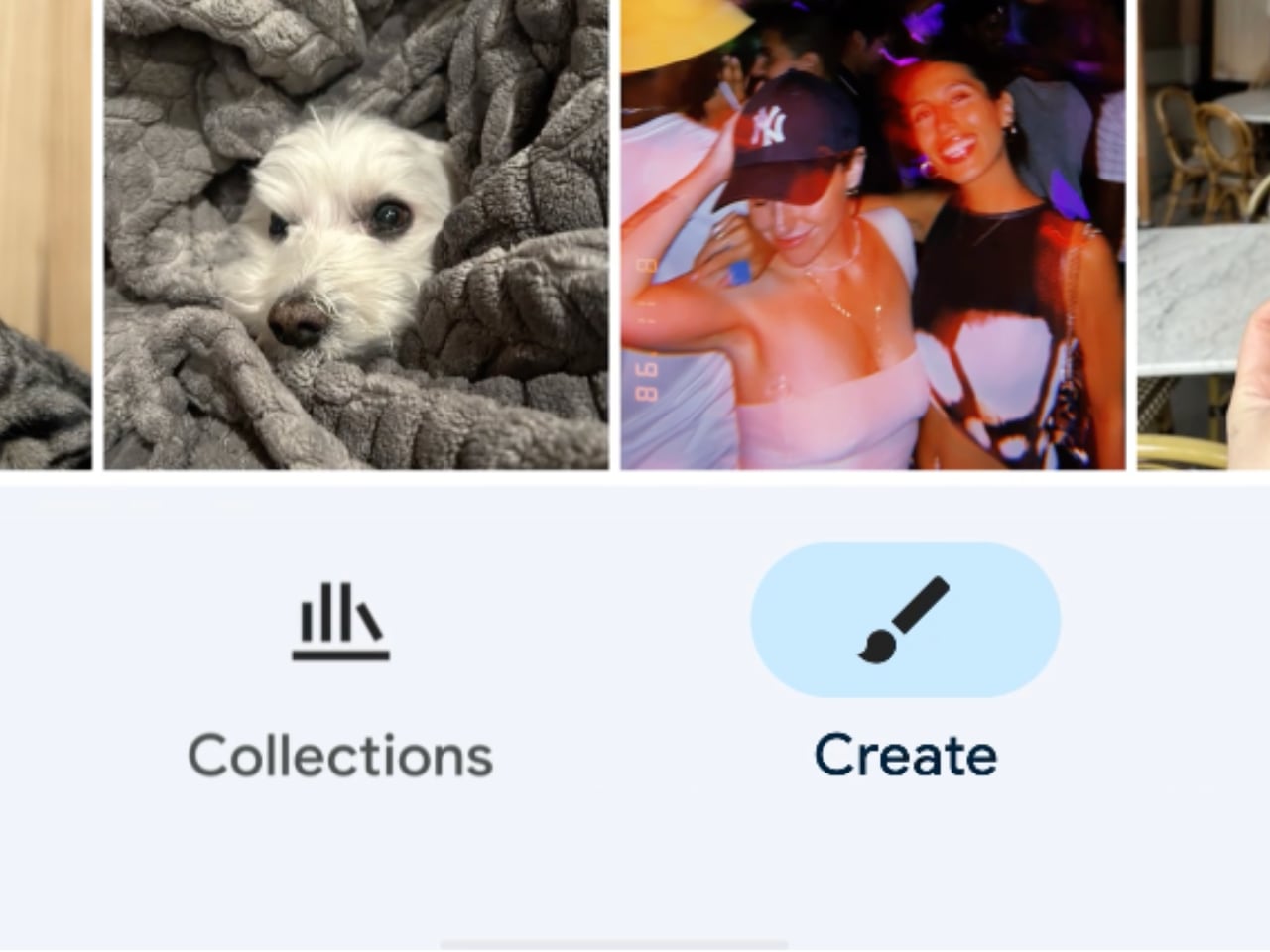YouTube just dropped something that’s going to change how we think about design portfolios. Their new AI video creation tools can take any photo from your phone and turn it into a moving, breathing video. No fancy software, no animation skills needed.
Designer: Google
The Tech That Makes It Happen
Google’s Veo 2 AI model powers this whole system. You upload a static photo, pick from some creative suggestions the AI gives you, and your image starts moving. The AI figures out what should wiggle, flow, or shift based on what it sees in your picture.
Here’s what you’re actually working with though. These clips are short video segments, though Google hasn’t specified exact duration limits for YouTube Shorts. The AI excels at simple movements like gentle camera pans across landscapes, subtle lighting changes, or basic object animations. Your architectural rendering won’t show a complete day-night cycle, and your product mockup won’t demonstrate every feature.
The platform actually offers three different tools. Photo-to-video is the main attraction, but there are also AI effects for selfies and drawings, plus something called AI Playground for generating content from scratch. YouTube plans to upgrade everything to their newer Veo 3 model, though no specific timeline has been announced.
Current results work best with certain image types. Landscapes with water or clouds perform beautifully. Group photos where people can have subtle movements look great. Complex technical drawings or detailed infographics? Those might not translate as well.
What This Actually Means for Designers
The short duration limits what you can accomplish, but that constraint might actually be helpful. You’re not animating complete user interface walkthroughs or detailed product assembly processes. Instead, you’re adding just enough movement to make people stop scrolling.
Consider practical applications. Your portfolio piece of a living room design could show sunlight slowly moving across the space. That demonstrates how natural light affects the room throughout the day. A product shot might feature gentle rotation or subtle zoom that highlights key details without overwhelming viewers.
Fashion designers could see fabric gently swaying or catching light differently as camera angles shift slightly. Graphic designers might animate logos with subtle movement that brings brand identity to life without distraction. These changes aren’t groundbreaking, but they provide the polish that makes work stand out on social media.
Accessibility represents the real breakthrough here. Previously, adding motion to design work required learning After Effects, buying expensive software, or hiring specialists. Now you can accomplish this while your coffee brews.
Don’t expect miracles from AI-generated movement though. This technology won’t replace professional motion graphics for serious projects. Think of it as social media enhancement and quick portfolio upgrades rather than client presentation material.
Your Instagram posts will look more engaging. LinkedIn portfolio updates might attract more views. Client presentations still need something more polished and controlled.
The interface lives right inside YouTube’s Shorts camera, so existing Shorts creators will feel comfortable immediately. You tap the photo-to-video option, select an image from your phone, and the AI presents different movement options based on image content. The suggestions show real intelligence. Upload a landscape, and you might see options for gentle camera movement or atmospheric effects. Upload a portrait, and the AI might suggest subtle facial animation or background motion. You pick your preference, wait a minute or two for processing, and your animated clip is ready.
The Bigger Picture
This moment feels like when creative barriers suddenly drop. Remember Canva making graphic design accessible to everyone? This could parallel that shift for basic video animation.
Design agencies charging premium rates for simple motion graphics might need pricing adjustments. Why spend hundreds on basic logo animation when AI delivers decent results in minutes? Professional motion designers could benefit by focusing on complex, creative work while AI handles simple tasks. The tools perform well, but human creativity remains irreplaceable.
Design students and new freelancers gain significant advantages. Their portfolios can achieve polish that previously required expensive tools and specialized skills. Everyone else gets the same access though. Standing out will depend more on creative vision and less on technical barriers.
That’s probably beneficial for design overall, even if competition intensifies. The democratization of creative tools usually pushes the entire industry forward, forcing professionals to elevate their work beyond what automated systems can produce.
The post YouTube’s New AI Tools Transform Static Photos Into Dynamic Shorts: A Design Perspective first appeared on Yanko Design.